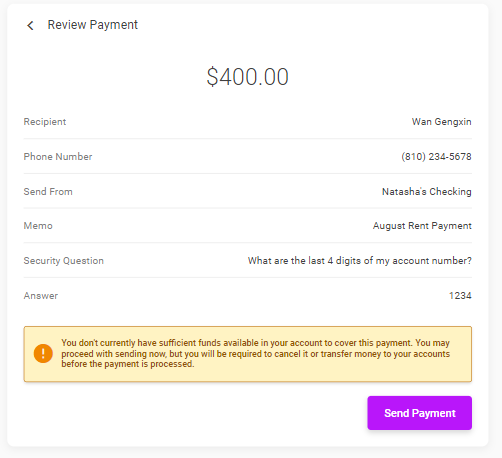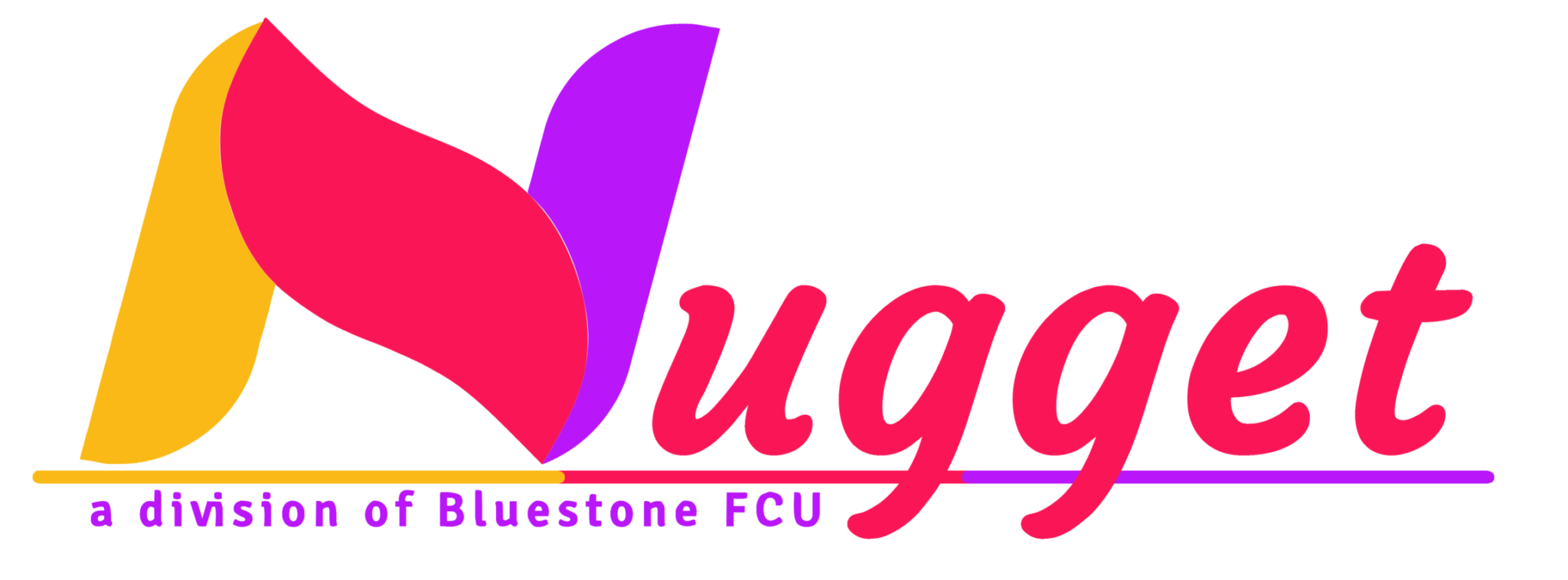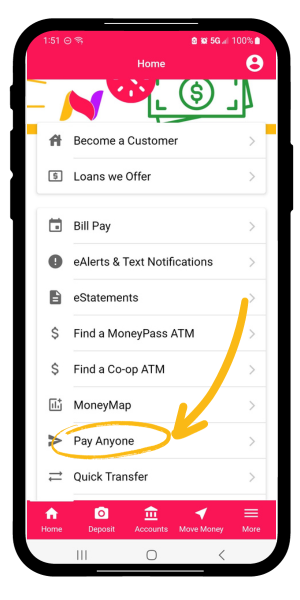
Pay Anyone allows you to electronically send money to any individual located in the United States. You will not be asked to enter their account number and routing number, instead you will be asked to specify how you wish to send the payment, via text or email.
Pay Anyone is located on the Nugget mobile app Home screen or in the Move Money and can be found under Quick Links or the Pay & Transfer tab of ItsMe247 online banking. Simply click, Pay Anyone and you will be able to send either a secure text message or email communication. With your transfer, you will enter a password that should be provided to the recipient. The recipient will be sent a secure website that walks them through the steps of collecting the money you sent.
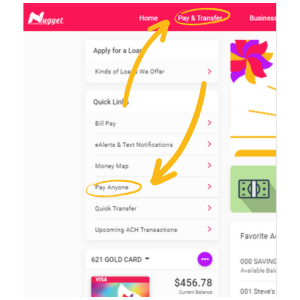
Enroll – In order to enroll in Pay Anyone, you must have a Nugget checking account. To enroll, just click Pay Anyone from the Home page and click Enroll for Pay Anyone on the next screen. You’ll choose a primary account to use for transactions (you can change this later or for each transaction) and that’s it.
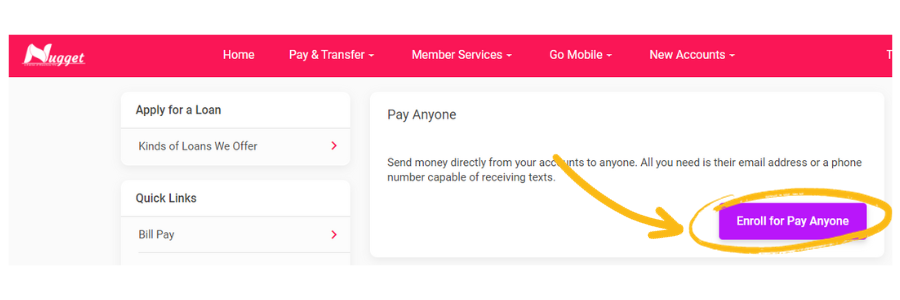
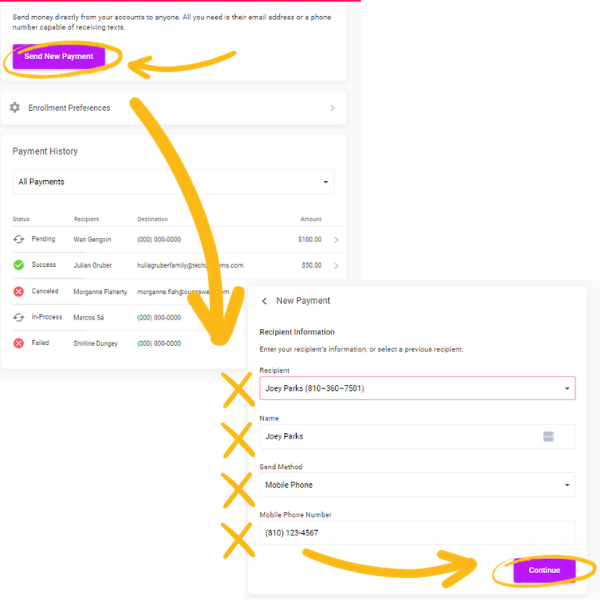
Send a Payment – To send money to anyone, click Pay Anyone from the Home page and click Send New Payment on the following screen.
On the New Payment screen that follows, fill out the fields for Recipient, Name (shows as Paid To), Send Method (either text or email) and then either the Recipient’s email address or mobile phone number, depending on how you will send the message.
Next you’ll fill out the Amount, which Account you want the funds to come from and any Memo you want to show on the account to remind you what the payment was for.
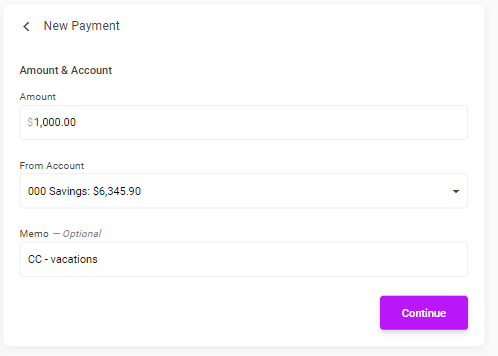
Create a Security Question that your recipient will answer to claim the funds.
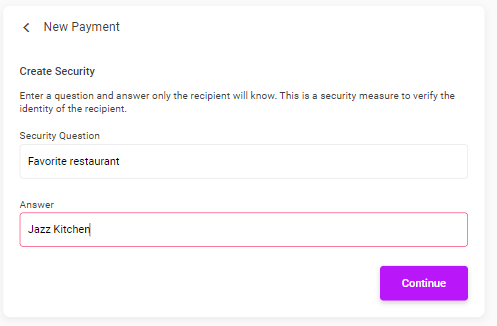
Review – Finally, review the payment information. Be sure to watch for alerts, as shown, which may indicate you typed something incorrectly. You can click the back arrow to return to previous screens to fix any errors.
Once you have reviewed the information and everything is correct, click Send Payment and an email or text message will be sent to your recipient.
Make sure you let your recipient know the answer to your security question you set up in the last step and they will be able to follow a link to claim the funds.