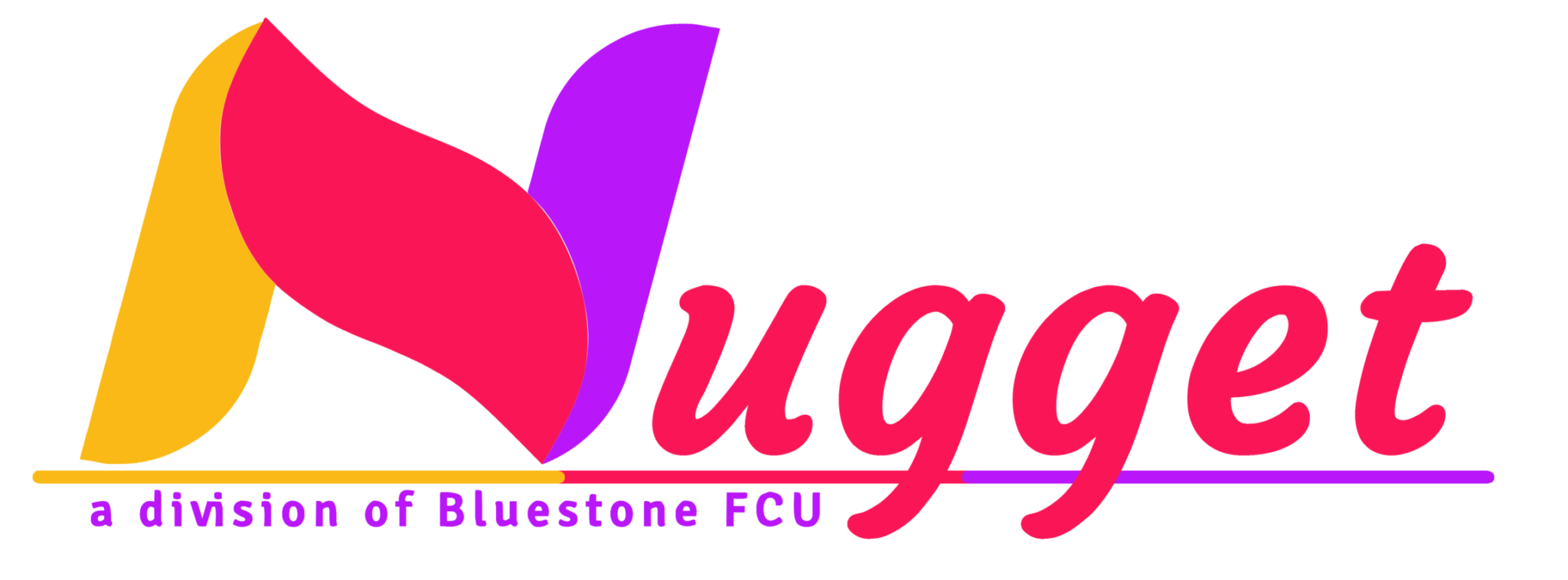Below are some of the frequently asked questions for Nugget. Still have questions? Please reach out to Customer Service:
- Call: 605-271-3883
- Text: 605-605-1012
- Email: help@gonugget.com
Hours:
8:00 am-6:00 pm, Monday-Friday
9:00 am-12:00 pm, Saturdays
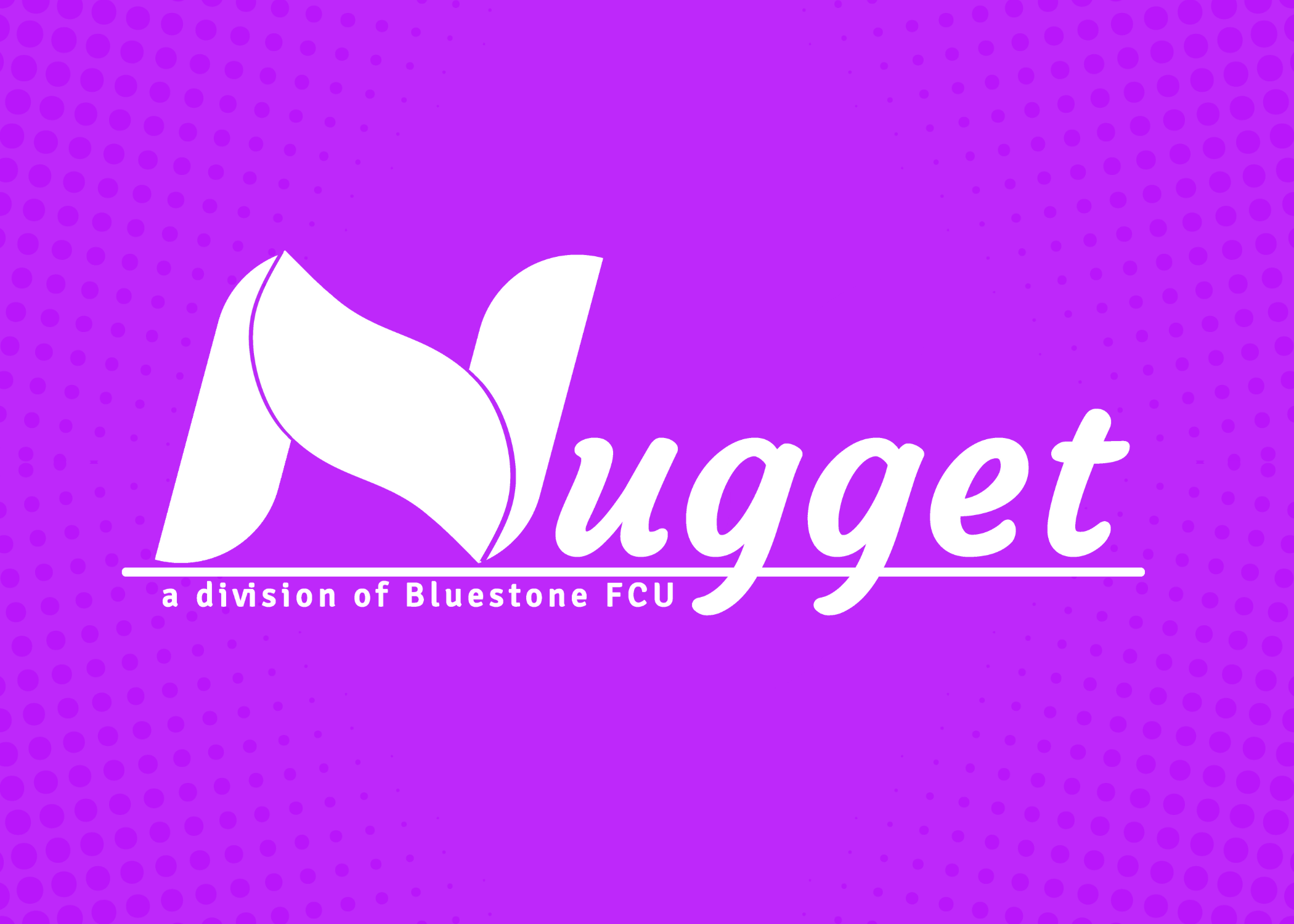
Nugget account 101
How do I open a new or additional account?
To open a new account, click Get Started at the top of any page on this website and follow the directions. To expedite the process, have a clear photo of your drivers license or ID ready for verification.
To open an additional account from a computer, log in to your online banking, hover over New Accounts, click the button under the type of account you want to open, then click the arrows next to the specific account and follow the prompts.
To open an additional account from the mobile app, log in to the app, go to the Accounts tab, then click the + button in the upper right-hand corner. Click the type of account you want to open, then click the arrows next to the specific account and follow the prompts.
What fees will I have with my Nugget account?
Click HERE to see the Nugget Fee Schedule.
Do I have to live in a specific area?
As a division of Bluestone Federal Credit Union, Nugget is able to offer accounts to anyone who lives, works, worships or attends school in 43 counties across four states. You must also open a Nugget Savings account and maintain a $5.00 balance.
View a map of these counties here.
What is a travel notification?
Filling out a Travel Notification can help keep your card from getting flagged for suspicious activity while you are on a trip.
Let us know where and when you are going here Travel Notification.
How to I make a transfer?
Can I transfer money between Nugget and Bluestone Federal Credit Union?
You can easily transfer money to and from other financial institutions by setting up what is known as A2A or Account-to-Account transfers. This can be done by calling our Customer Service team at 605-271-3883.
Once you have an A2A setup, you transfer the money the same way that you transfer funds between Nugget accounts. The outside financial institution will show up as an option in both Quick Transfers and Schedule a Transfer. For limits on how much you can transfer, see How much money can I transfer between or to my account(s)?
How much money can I transfer between, or to, my account(s)?
The amount of money you can transfer at once or during a timeframe depends on the type of transfer. Below are the standard limits. Some restrictions may apply to new accounts.
Account-to-Account A2A Transfers (Between accounts that you control at different financial institutions, must setup each A2A with Customer Service before you can transfer)
- Daily: $25,000
- Last 30 Days: $100,000
Pay Anyone (often referred to as Person-to-Person P2P)
- Per Transaction: $2,500
- Daily: $5,000
- Last 30 Days: $5,000
Bill Pay
- Per Payment: $10,000
- Daily: $20,000
- Last 30 Days: $25,000
What do I need to know about wire transfer?
INBOUND DOMESTIC WIRES:
There is a $5 fee for incoming wires.
RECEIVING FINANCIAL INSTITUTION:
Alloya Corporate FCU
Routing # 271987635
184 Shuman Boulevard, Suite 400
Naperville, IL 60563
FURTHER CREDIT TO:
Nugget, a division of Bluestone Federal Credit Union
ABA# 291479945
5010 S Solberg Ave
Sioux Falls, SD 57108
FINAL CREDIT OR BENEFICIARY:
Members Name
Members Account #
OUTBOUND & INTERNATIONAL WIRES:
For outbound or international wires, please call Customer Service at 605-271-3883.
What if I need help?
Can I sit down with a lender?
Nugget rates are based on a self-service model. If you have specific questions you are in need of assistance with you can email us at help@gonugget.com or call our Customer Service team during business hours at 605-271-3883.
How do I deposit cash?
Nugget does not currently have a terminal or location that allows for cash deposits. Check deposits can be made through the Nugget mobile app, direct deposits may be setup with your employer, and Account-to-Account transfers may be setup to transfer funds from other financial institutions. See Transferring Money in the FAQ “Can I transfer between Nugget and Bluestone Federal Credit Union?” for more details.