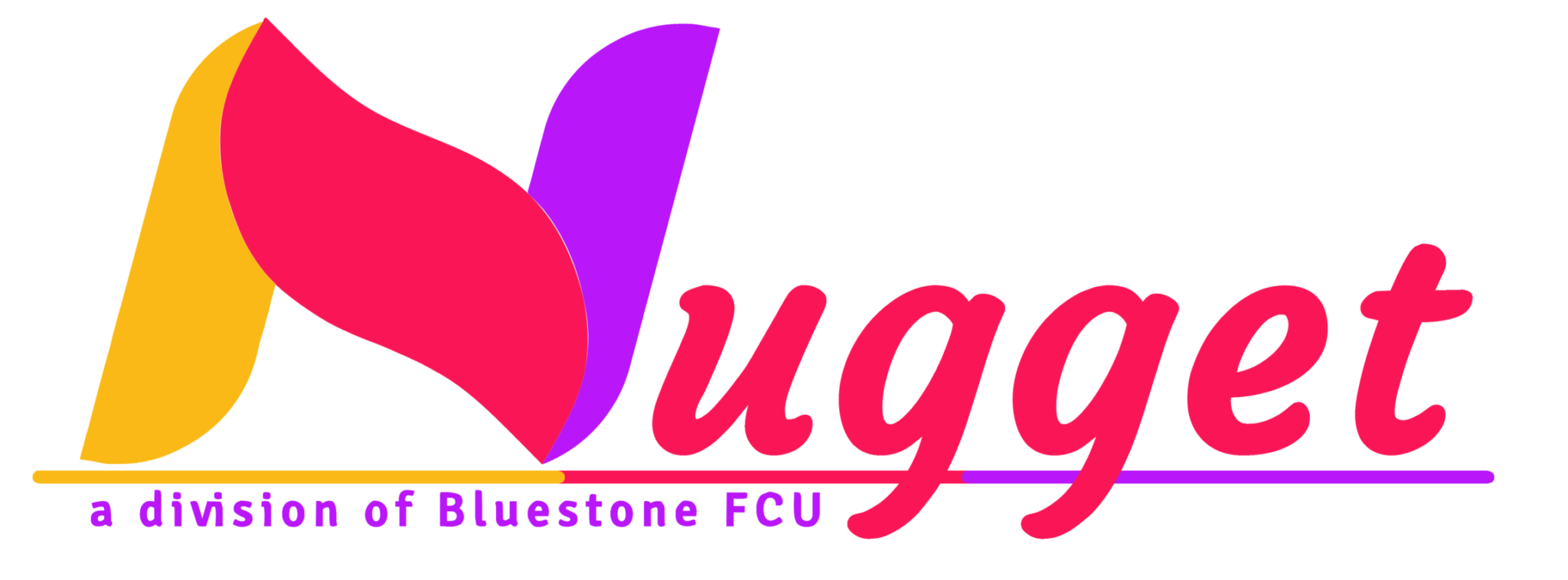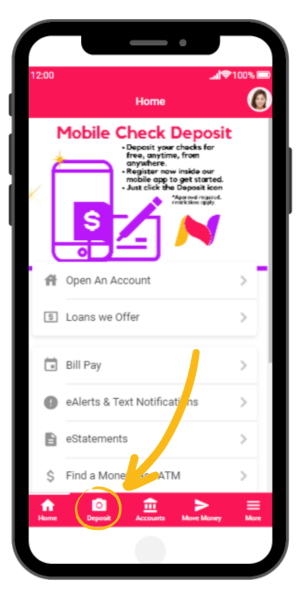
Mobile Check Deposit lets you deposit any check right from your phone or mobile device. It’s as easy as taking a picture.
On the Nugget mobile app, find the Mobile Check Deposit link on the Home screen, in the bar at the bottom of the screen. The icon looks like a camera. Click this icon and the Register button on the next, then accept the Remote Deposit Capture End-User Agreement.
Mobile Check Deposit Limits
- Max Daily Amount: $5,000
- Max Deposits per Day: 20
- Max Amount per Deposit: $2,500
- Max Total within 30 Day Cycle: $50,000
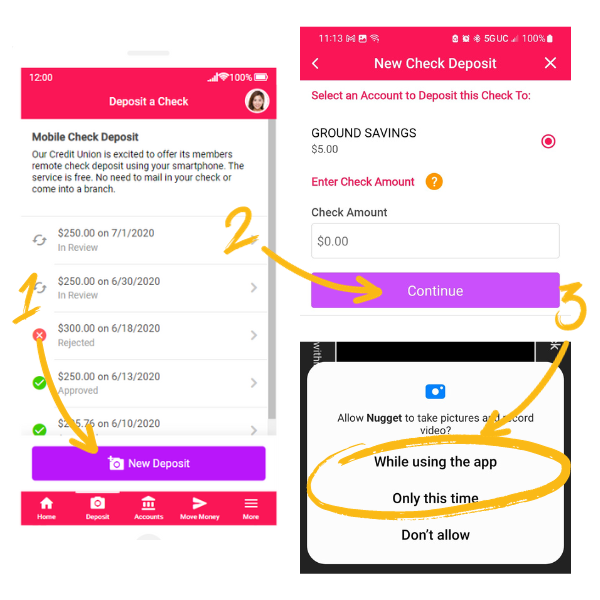
Depositing a check with Mobile Deposit takes just a few clicks.
- Click New Deposit on the Mobile Check Deposit screen.
- Choose which account to deposit the funds into, type in the amount of the check and click Continue.
- For your first deposit, you will be asked to allow Nugget to take pictures so that you can take a picture of your checks. Choose either While using the app to avoid this step in the future.
Continue to take a picture of the front and back of the check and verify the check amount as scanned.
Depending on the type of check, amount of check, and account status, the funds will be available right away, or within a few days in case of a hold to check funds availability.
Mobile Check Deposit Limits
Max Daily Amount: $5,000
Max Deposits Per Day: 20
Max Amount Per Deposit: $2,500
Max Total within 30 Day Cycle: $50,000