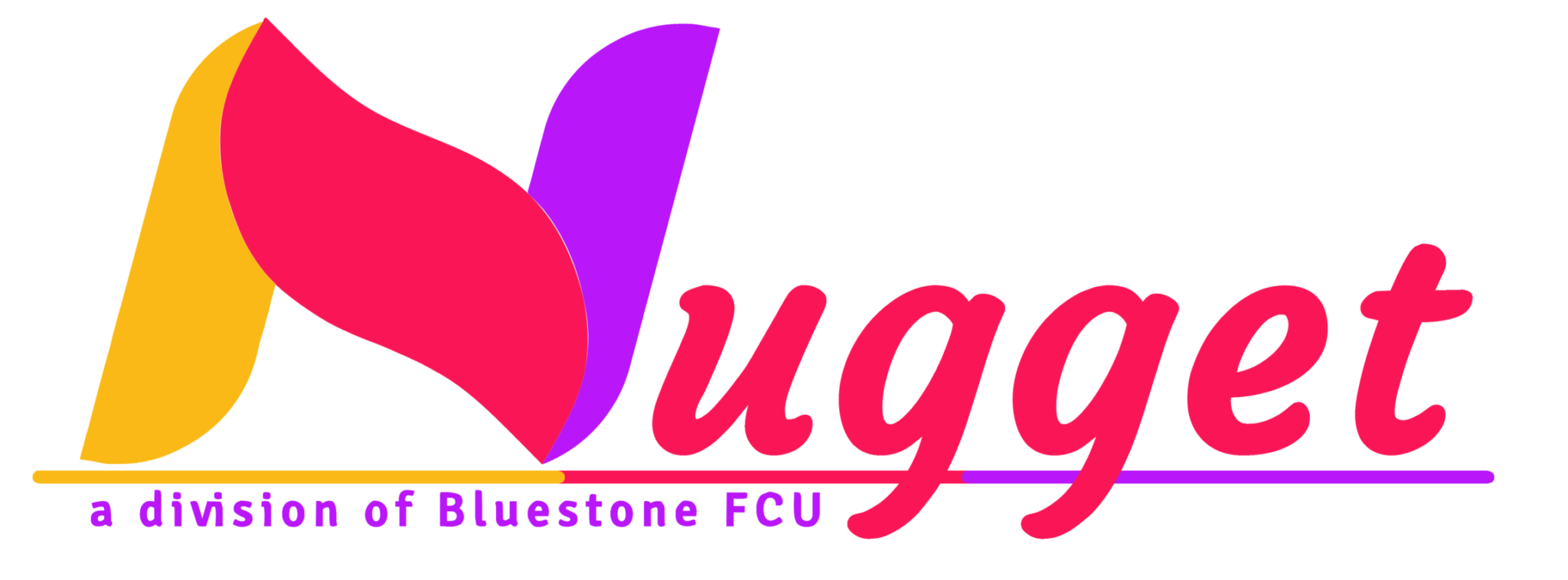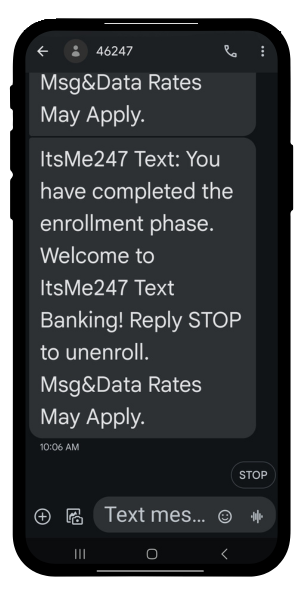
How do I enroll in Text Banking?
-Login to your Nugget online banking. Click on the Go Mobile menu at the top of the screen, then click the Text Banking button. On the following screen, you can click to enroll and follow the prompts.
What are the benefits of text banking?
-You can text message requests and receive text message replies on the available balance on enrolled accounts
-You can enroll in eAlerts and have the alerts sent in the form of a text message.
How secure is text banking?
-Text Banking is a secure way to get account information. You can activate the service only when you are securely logged into your online banking account. Text messages will never contain confidential information about you or your accounts. Messages will never contain full account numbers.
Will I be charged for text banking?
-Text Banking is Free for all Nugget customers, however your mobile phone carrier may charge you standard text messaging fees. Please check with your mobile phone carrier if you aren’t sure what fees apply when you send and receive text messages.
Will text banking work on my phone?
-Yes it will, as long as you have text messaging enabled with your mobile carrier and use a carrier that the service supports. Message and data rates may apply.
Which phone carriers are supported?
-Our Text Banking service works on all major mobile providers in the U.S.
How do I unenroll from text banking?
-Simply text “STOP” to IM247 (46247) on your enrolled mobile phone, or you can return to the Text Banking page and click Unenroll. We will no longer send text messages to you from the Text Banking service. You can add a new phone at any time if you change your mind later.
Why do I need to verify my phone?
-Verifying your phone is a one-time, one-way step. This is one way we ensure the security of Text Banking.
Where do I find my verification code?
-During enrollment we will send you a text message with your verification code. If you have already submitted your mobile number during enrollment, check your mobile device now. You should receive a text message with your verification code within a few minutes.
I still have not received my verification code. What do I do?
-It may take several minutes to receive your verification code. Check your mobile device. If you still do not receive it, contact your carrier to make sure they are not blocking short code communications, specifically from number IM247 (46247).
Can I come back later to enter my verification code?
-Yes you can. If you experience difficulties, we recommend that you go through the enrollment process again and get a new code.
What commands or keywords can be used?
-View Text Banking Commands in the menu below.
Are keywords case sensitive?
-No, keywords are not case sensitive. You can type ‘help’ or ‘HELP.’
What is the number I should send keywords to?
-The short code is IM247 (46247). This short code will only work if you have enrolled in Text Banking.
How long does it take to get a text message?
-You should receive a message within one or two minutes. Exact timing depends on your mobile service carrier.
Is there any password needed for Text Banking?
-There is no password needed for sending and receiving text messages to IM247 (46247).
What should I do if I lose my phone?
-You should go to the Text Banking page within online banking and delete the mobile device you have lost. That will terminate Text Banking service for that mobile device. You can always return later and enroll a new device.
I have a new mobile phone number. Can I change my number online?
-Yes – you first need to delete your old phone number from within online banking or by texting STOP to IM247 (46247). Then enroll your new mobile device from within online banking.
Can I get an account balance or loan payment alert on my mobile device?
-Yes, when you setup an e-Alert in online banking, there is an option to receive a notification via text message.
Can I transfer money using Text Banking?
-Yes, after configuring your custom transfer codes, you can transfer funds using that code with the transfer command. View Text Banking Commands below.
BAL
BAL + Nickname (ex. BAL NUGGET)
BAL + Suffix (ex. BAL 010)
TRANS + Custom Code + Amount
TRANS +Nickname + Code + Amount
STOP
STOP + Nickname
Balance for all eligible accounts
Balance for up to three savings or checking accounts
Balance for the specific account
Executes the configured transfer with the specified account
Executes the configured transfer with the specified amount and specific account confirmation
Turns off all text banking
Turns off text banking for a specific account
For more detailed instructions on Text Banking commands, go to https://www.itsme247.com/Help/Content/Text_Banking_Commands.htm